FAQ
User Access and Security
 How do I set up my account?
How do I set up my account?
Setting up your account
All Capture2Proposal accounts start with an email invitation. The invitation may be inviting you to accept a license, a role on an opportunity, or to participate in an activity within C2P. The email will indicate who invited you, and will link you to the appropriate page in our website based on the type of invitation received. If you already have an account when you click the link, you will go straight to the shared content. Otherwise, you will first go to an Account creation page.
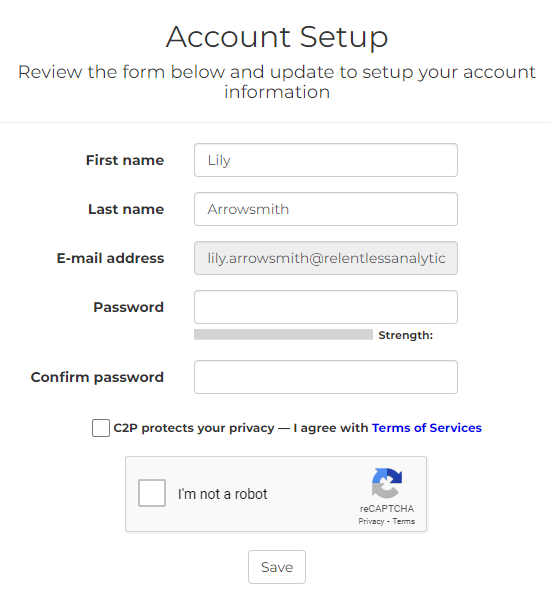
The Account Creation page allows you to verify your name, set a password, and review our Terms of Service. Once complete, you will need to complete our multi-factor authentication with a token sent to your email.. If you do not wish to continue receiving your MFA code via email, you can use the My Account à Manage menu to change delivery to text or authenticator app once you have logged in the first time. Your email address will be your login name. You will not be able to update the email associated with your account, although your account administrators can reassign it to a new email address if needed.
 Why should I use C2P?
Why should I use C2P?
If an invitation alone isn't enough to convince you, think about this:
- Capture2Proposal is a secure collaborative platform. We have passed an independent 3PAO attestation for CMMC v2.0 Level 2 compliance. Read more about it here.
- Permissions are role-based, giving the right access to each member of the team so that they can do their jobs effectively.
- We keep all of your opportunity data in one place - from the initial RFP and source data, right through your completed proposal. Updates from the source, from C2P Analysts, and your team are all made to the same location, giving you a single source of truth. A log of all updates will be maintained, so when the data changes, you can see who changed it, and why, and revert the changes to make sure the data you see is always the data you trust.
- C2P's customization options mean that all the data your team needs is stored in one location, even if it's not native to Capture2Proposal.
If you're still not convinced, check out our website, send us a message, or give us a call at 422-227-2946. We're always happy to help you out!
 Can anyone else access the data in my account?
Can anyone else access the data in my account?
Your company administrator has total control over who can access your data and can tailor their level of access using the set of C2P roles and permissions to provide just the right access for each invited user.
 What happens when I give someone a role on an opportunity in my pipeline?
What happens when I give someone a role on an opportunity in my pipeline?
The role assigned to any contact will grant that user specific read/write/delete permissions to different parts of that opportunity. Adding a role using the “Save & Notify” option will send an email to that individual letting them know that they have received a role from you, the name of the role and opportunity. The email will contain a link to the content, which will first direct them to create their account if they have not done so already. If they already have an account set up, the link will bring them straight to the opportunity. Adding a role using the “Save” option will simply grant the permissions to that user without sending an email notification like the “Save & Notify” option.
The user's permission to view opportunity content may be limited based on the role given.
The user will not receive access to view your full pipeline, but they will be able to access a pipeline view of the opportunity(ies) for which they have an assigned role. If the user is unlicensed, they will not be able to access items limited to licensed users, e.g., Opportunity Search, Analytics, and Global Contacts.
 How difficult is the login process for new users?
How difficult is the login process for new users?
The process is quite simple. Using the link in their email invitation, they will be sent to an account set up page. From there, they just need to verify their name, set a password, and agree to our terms of service. Once that is done, they will have access and be sent to the appropriate page based on their invitation type.
 What kinds of emails will I receive if I create an account in Capture2Proposal?
What kinds of emails will I receive if I create an account in Capture2Proposal?
Your emails will vary based on your type of account and your email preferences.
Licensed accounts will receive:
- Daily and weekly summary emails with any updates to Pipeline Opportunities
- Instant Notifications on updates to open SAMS opportunities
- Role and activity assignments and updates
- GovAI™ (Service Scope) opportunity suggestions
- Any automated search results the user has created
- Any content shared by other users in your account
Unlicensed users will receive:
- Instant Notifications on updates to open SAMS opportunities
- Updates to any activities to which you have been invited (may be limited by role)
- Role and activity assignments and updates
Our Email Colleague feature will work to send emails to anyone, regardless of whether that person has a C2P account.
Some marketing emails and Application Updates may be sent to current users as the content warrants. Marketing emails will have an "Unsubscribe" option on the page should you wish to opt out of further delivery of this content.
 Can I invite a teammate to collaborate on a specific opportunity without exposing my entire company pipeline to them? Can I provision them access without getting my corporate IT involved?
Can I invite a teammate to collaborate on a specific opportunity without exposing my entire company pipeline to them? Can I provision them access without getting my corporate IT involved?
Yes on both counts. You are giving role-based access to a specific opportunity. Once you add the user, they receive a link from C2P informing them of the role. If they have an account already, the opportunity is in their pipeline with your company listed within the Managing Account column. If they do not have an account, the link in the email will bring them to a page to create their account.
 Can I store CUI documents in Capture2Proposal ?
Can I store CUI documents in Capture2Proposal ?
Yes, you can!
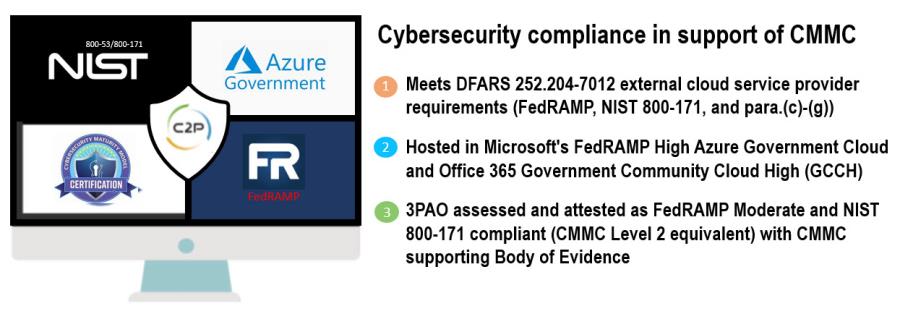
Government Contractors (GovCons) need to know with confidence that the external systems they use will support their cybersecurity and compliance goals. For many GovCons, certification at the appropriate level of Cybersecurity Maturity Model Certification (CMMC) will be necessary in order to win contracts as CMMC is fully implemented for DoD and other Federal Agencies.
This confidence starts with knowing that the Capture2Proposal application and Capture2 Inc. corporate resources are deployed within Microsoft’s Azure Government and Microsoft 365 GCC High cloud environment that maintains the following cybersecurity certifications:
- FedRAMP High provisional authorization to operate (P-ATO) issued by the FedRAMP Joint Authorization Board (JAB). FedRAMP High addresses security controls related to the safeguarding of Federal Contract Information (FCI), Controlled Unclassified Information (CUI), and Covered Defense Information (CDI).
- Attestation of compliance with DFARS Clause 252.204-7012 as provided by an independent third-party assessment organization (3PAO) accredited by FedRAMP.
- DoD Cloud Computing Security Requirements Guide (SRG) Impact Level 4 (IL4) and Impact Level 5 (IL5) Provisional Authorizations (PA) issued by the Defense Information Systems Agency (DISA).
Our clients have an additional level of confidence knowing that Capture2Proposal is 3rd Party Assessment Organization (3PAO) attested as FedRAMP Moderate (NIST SP 800-53) and NIST SP 800-171 (CMMC Level 2 equivalent) compliant and provides clients with a Body of Evidence (BOE) to support their CMMC C3PAO assessment. The BOE includes letters of attestation, 3PAO assessment Control Implementation Summary (CIS) and Customer Responsibility Matrix (CRM), and Capture2Proposal-Client Shared Responsibility Matrix. An additional benefit is knowing that Azure Government Cloud resources reside within CONUS and both Azure Government and Capture2Proposal are supported by U.S.-only personnel.
Capture2Proposal clients can be confident that they:
- Can store and share CUI and proprietary artifacts across the entire business development and proposal lifecycle.
- Comply with CMMC v2.0 Level 2 once the Office of the Under Secretary of Defense for Acquisition and Sustainment (OUSD (A&S)) rulemaking process has been completed (est. May 2023)
Our investment in systems and processes ensures that the extensive security controls needed by our customers for collaboration and sensitive proposal data are in place with Capture2Proposal today.
 Why does my login require multi-factor authentication (MFA)? Can I disable it?
Why does my login require multi-factor authentication (MFA)? Can I disable it?
MFA is required to ensure your account is secure and meets federal security requirements. It is in line with the logins for many government procurement sites, such as SAMS. While the default MFA option in C2P is to use email authentication, we recommend switching to either SMS or an authenticator application for maximum security and ease of use. You can switch this preference in the My Account à Manage menu.
Data Sources and Accessibility
 What data feeds are integrated with C2P?
What data feeds are integrated with C2P?
Capture2 does not provide a complete list of data feeds for IP reasons. If there is a specific feed you are interested in, please contact support@capture2.com to request information pertaining to that source. A partial list of available feeds is available on our website.
 Does C2P search dig into the government document layer or just the government notifications?
Does C2P search dig into the government document layer or just the government notifications?
We Import all available government documents, run them through our Natural Language Processor to extract relevant details, and use that information to enhance our opportunity data. We also include all documents in the Government/Related Documents section of the opportunity.
Note that certain documents may be locked on the source website, pending authorization through the customer office. We will not import these documents.
 If the government releases an opportunity in several pieces (e.g., a forecast, followed by a RFI on SAMS, followed by the RFP on eBuy), does C2P maintain that history within the same single opportunity or keep them as separate opportunities like most systems?
If the government releases an opportunity in several pieces (e.g., a forecast, followed by a RFI on SAMS, followed by the RFP on eBuy), does C2P maintain that history within the same single opportunity or keep them as separate opportunities like most systems?
One consolidated public opportunity will be created with all publicly available data. Information obtained from a private data source like eBuy will reside on its own C2P opportunity visible to anyone with eBuy integration. If such a separate, private, opp exists, the public opportunity will receive an Analyst Update noting which vehicle released the task order. The private eBuy opportunity will receive an Analyst Update with a link to the public opportunity. We are currently improving our process of sharing public data across both opportunities, as well as linking them in our system to provide better tracking for our customers..
 If an opportunity in my Pipeline gets updated by SAM (e.g., RFI/Pre-Solicitation/RFP or modification drops), how long before I see that new information in C2P?
If an opportunity in my Pipeline gets updated by SAM (e.g., RFI/Pre-Solicitation/RFP or modification drops), how long before I see that new information in C2P?
Updates from SAMS should produce an Instant Notification sent to your inbox within thirty minutes of its publication on SAMS. If new documents are published on SAMS, it may take some extra time for them to run through the NLP and update opportunity information, but the documents will be available immediately when we push the notification. All other data sources run at scheduled times, usually overnight, and update once daily. Analysts may review and update information from their sources at any time. They may also send an Instant Notification regarding these updates if there is something that needs to be communicated immediately. Non-critical updates such as KO outreach will not produce an instant notification unless new information is received.
 How do I integrate Seaport NxG and eBuy opportunities with C2P (portal-based)?
How do I integrate Seaport NxG and eBuy opportunities with C2P (portal-based)?
(This is the Drop-down text)
 How do I integrate my OASIS, RS3, DLA Jets, or other email-based task order opportunities with C2P (email-based)?
How do I integrate my OASIS, RS3, DLA Jets, or other email-based task order opportunities with C2P (email-based)?
Contact support@capture2.com to set up email forwarding and to confirm compatibility.
Account Customization
 Can I setup the custom fields my organization needs in less than 10 minutes without technical support or hiring an engineer?
Can I setup the custom fields my organization needs in less than 10 minutes without technical support or hiring an engineer?
BD Managers/Admins can create a single custom field in just a few seconds via the Admin Console. Even if you are creating multiple fields with elevated complexity (e.g., formula fields dependent on other custom fields) you will not need technical support or an engineer to do so. The process is straightforward data entry within the Admin Console and is explained here. Our Customer Success team is available to provide support and guidance if you have any trouble or simply want to try to stump us.
 Can the Pwin calculator be customized?
Can the Pwin calculator be customized?
Yes. Speak to Customer Success and they will provide you with the information needed to initiate the update. This must be done by Capture2 staff.
 We have an internal wiki/website we use heavily within our company, can I setup a custom URL field within each opportunity to hyperlink to these resources?
We have an internal wiki/website we use heavily within our company, can I setup a custom URL field within each opportunity to hyperlink to these resources?
Yes, a hyperlink/URL field type is available in Custom Capture.
 We use different terminology in our company, can I customize the Capture Status options?
We use different terminology in our company, can I customize the Capture Status options?
(This is the Drop-down text)
 How do I track private/commercial opportunities in my pipeline that are not available in the open govcon market?
How do I track private/commercial opportunities in my pipeline that are not available in the open govcon market?
Use the Create Unique Opportunity feature.
Advanced Planning and Pipeline Management
 Can I create my own follow-ons in advance of any government recompete announcement? Will C2P merge the future opportunity whenever the government posts something?
Can I create my own follow-ons in advance of any government recompete announcement? Will C2P merge the future opportunity whenever the government posts something?
Yes, you can find the incumbent opportunity in C2P and use it to quickly create a follow-on (or add it to your Pipeline if it already exists). Our system and analysts will then track and update this new follow-on as source data comes out about the recompete.
 If I’m tracking a unique opportunity WAY before the government announces anything, can C2P merge all my history & capture efforts once the government notice comes out?
If I’m tracking a unique opportunity WAY before the government announces anything, can C2P merge all my history & capture efforts once the government notice comes out?
Yes. If you give us the opportunity IDs for the unique opportunity and the one for the government notice, we will merge your unique intelligence with the public opportunity. In fact, we can merge or transfer your data for any opportunities you request, whether it be moving your intelligence from a private to a public opportunity, or merging two versions of the same opportunity that we missed when processing the source data. Just let us know and we will be happy to provide this support.
We do not yet have an option for allowing our users to merge or transfer data between opportunities themselves, although it may be available for limited cases in the future.
 Can C2P graph my pipeline by internal division/service area, customer/agency, Capture Status, Capture Manager, Set Aside, RFP release date, PoP Start Date, etc.?
Can C2P graph my pipeline by internal division/service area, customer/agency, Capture Status, Capture Manager, Set Aside, RFP release date, PoP Start Date, etc.?
Yes. You will need to create and fill custom capture fields with information C2P cannot provide (e.g., internal division). However, the Pipeline Analytics section can be used to graph on any of these fields, and you can build and save graphs for any of your regularly- viewed graphs and charts.
 Can C2P easily graph my pipeline to show when people need to be “on deck” for proposal development?
Can C2P easily graph my pipeline to show when people need to be “on deck” for proposal development?
Yes. Our suggestion would be to setup a Display View in your Pipeline including the Capture Manager name and each of the key proposal dates as columns. You may also graph it by using a specific date field such as Solicitation Release/Due Date as the first “group by” option and Capture Manager as the 2nd group by option.
General Usage
 Why can't I edit any of the dates in the header of an opportunity I found in Opportunity Search?
Why can't I edit any of the dates in the header of an opportunity I found in Opportunity Search?
An opportunity must be added to your Pipeline before you can edit any of the information.
 Ok, the opportunity is in my Pipeline but now I don’t even see the field I want to edit.
Ok, the opportunity is in my Pipeline but now I don’t even see the field I want to edit.
Click the Expanded Edit button near Added to Pipeline to show any fields that are currently blank.
 I don’t log in to C2P everyday, how do I subscribe to my saved searches so I can receive any new opportunities via email daily/weekly?
I don’t log in to C2P everyday, how do I subscribe to my saved searches so I can receive any new opportunities via email daily/weekly?
Go to the Opportunities search tab within Capture2Proposal, select a Saved Search from your drop-down menu in the top-left corner of the webpage, click the envelope icon to set a daily or weekly schedule for email notifications of your search results. Only new opportunities that meet your search criteria will be sent in the email notifications, not updates to existing opportunities.
 Can I search for new opportunities based on when they were created/updated AND when the RFP is expected to drop?
Can I search for new opportunities based on when they were created/updated AND when the RFP is expected to drop?
Yes, you can to search opportunities with specific keywords and custom fields to get to your desired search result.
 Some of my colleagues are better at “hunting” than others. Can they share their saved searches with the rest of the team?
Some of my colleagues are better at “hunting” than others. Can they share their saved searches with the rest of the team?
Yes. There is an icon next to the saved search drop-down menu that looks like a curved arrow. Clicking this icon will open a window which allows you to select other licensed users at your company and share the search with them. Their search drop-down will show the name of the search you shared, the time at which you shared it, and they will receive an email alerting them to the fact that you sent them a new saved search. NOTE: if you modify the search after sharing it, you will need to re-share it again if you wish for those changes to be shared. Updates you make to a shared search will not automatically update searches shared previously with other users.
 How do I find relevant contracts that are expiring within a particular time frame?
How do I find relevant contracts that are expiring within a particular time frame?
There are two methods for completing this, depending on the types of details you want to bring to the forefront:
- In our Analytics view, set filter criteria on the Contract End Date as well as other fields of choice (E.g., NAICS Codes, Contract Vehicles, or Set-Asides). Your results will show in both the table and graph on the Analytics page, and you will be able to drill down for more information on contract modifications, awardee, subcontractors, etc. If there is an opportunity in Capture2Proposal for the award, it will be linked by the contract number.
-
In the opportunity search Acquisition Status field, select “Expired” and use the date field below that dropdown to select the desired range. Add any other information for the search parameters in other fields and run the search. This will bring up the list of expiring awards that meet your criteria. Click the link to view the opportunity. Clicking "Add To Pipeline" will allow you to add the awarded opportunity to your pipeline or add a follow-on opportunity to your pipeline for awards within an active Period of Performance to build out future C2P Forecast opportunities. Note that the follow-on option is only available if certain criteria are met, most notably that the opportunity's period of performance has not ended as of today’s date.
 How do I find all the awards my competitors are winning?
How do I find all the awards my competitors are winning?
Use Capture2Proposal's advanced Analytics capabilities to view awards by any government contractor. You can also click on the organization's name from any page where it appears as a hyperlink to get an overview of their awards, contract vehicles, relevant contacts, and subcontractor data.
 Is there a master calendar view of all the opportunity-related activities and government release/due dates that my team is juggling?
Is there a master calendar view of all the opportunity-related activities and government release/due dates that my team is juggling?
Yes, you can view a Master Calendar for the opportunities in your pipeline from the Central Activity tab. You can also filter contents in the Central Activity grid to limit the calendar to certain opportunities, users, or date types.