Create Unique Opportunity
Sometimes you'll be working on an opportunity that's not in our system. It could be a task order on a contract vehicle that doesn't post tasks where we can access them, or an opportunity for a private company, or a preforecast opportunity for which you have advance knowledge. Whatever the reason, we want you to be able to store and access the opportunity from our system, so you can view it in your pipeline, and utilize our pursuit flow tools for this opportunity as well.
How to Create a New Opportunity
- Click on the Create Unique Opportunity option on the far right side of the green header ribbon:

- The opportunity wizard will open on your screen. Fill in as many details in the wizard as you can, including any documents you want to use to help build the opportunity.
- If our natural language processor can read the document, a green check mark will appear next to the document in the window.
- If it cannot, a question mark will appear. The document will still be saved, but the content from the document will not be used to create the opportunity.
- You can click the red "x" to remove a document you do not want to include in the opportunity.
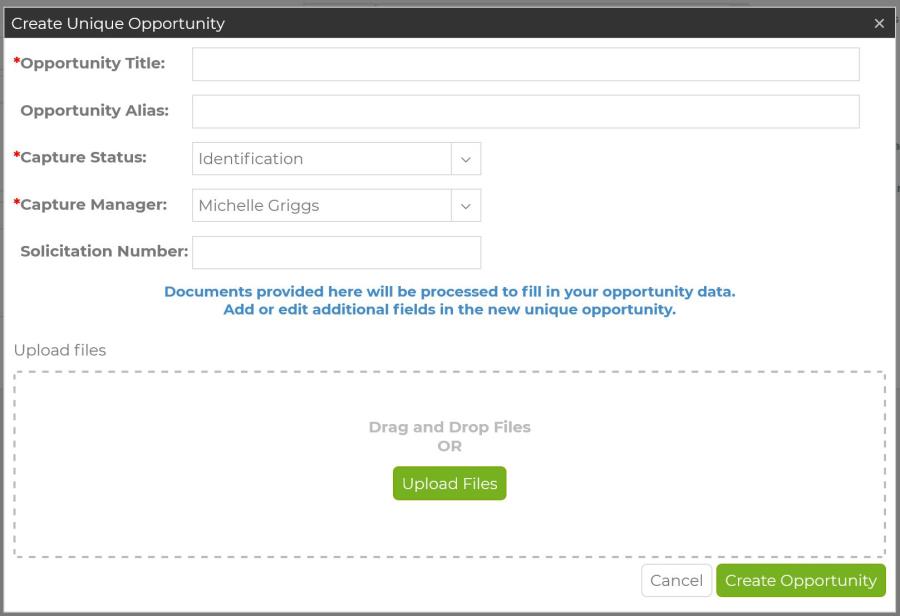
- Click the button to Create Opportunity
- If an opportunity exists in our system with the same solicitation number, you will be informed and can choose to view and save that opportunity, or to continue to create the new opportunity.
- The new opportunity will open in a new page. Unique Opportunities will show a blue "Unique Opportunity" indicator where the "Add To Pipeline" button normally appears.

- If our NLP pulled any details from your documents, they will be included in the opportunity. Otherwise, only the information from the wizard page will exist, but you can click "Expanded Edit" to access all the header fields, including some fields which can only be edited in Unique Opportunities. For full definitions of the fields and their edit status, please refer to the C2P Field Guide for complete details.

- Beyond the header fields, you can also add or edit the description for the opportunity.
That's it!
- The opportunity will now exist in your pipeline
- Only you will be able to search and find it in our database, so no one outside your company will have access to your proprietary information.
- Your documents will be saved in the Research folder of your new opportunity.
- Unlike Public Opps, these documents will show in the "Related Documents" section of the opportunity information tab for easy reference.
- You can update the same information and fields in this opportunity as you can for any other opportunity in your company pipeline.
- A special pipeline field can be added to your display to identify Unique Opportunities in your pipeline from that view as well.