PWIN
A PWIN (Probability of Win) score is calculated based on the answers to a variety of questions designed to best determine how well the company's team, experience, and contacts match those required for the opportunity. The higher the score, the better the chances of winning the contract should be.
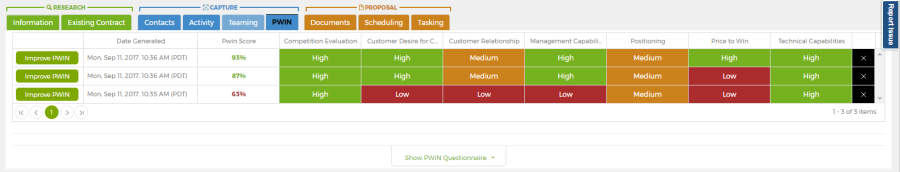
PWIN is not a static statistic; it can change as the capture manager learns more about the opportunity and interacts more with the customer and potential teammates. As a result, the PWIN tool here is dynamic - while the question set does not change throughout the capture process, the responses can change, and the PWIN score should be updated to reflect those changes.
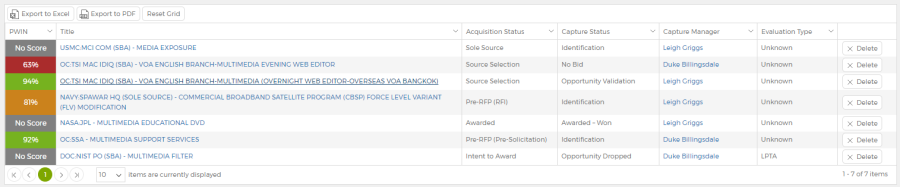
- Click
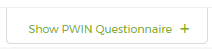
- The PWIN questions are now visible, divided into 7 separate categories, with 3-5 questions each.
- Answer each question to the best of your ability.
- If the question does not apply to the contract, select "N/A"
- Selecting "N/A" ensures that the answer to that questions is not used to calculate the PWIN score. All other answers will be used toward calculating the PWIN score.
- If you want to add a comment explaining the answer, click the small pencil icon in the circle next to the question and a text box will open up.
- If the question does not apply to the contract, select "N/A"
- Hit the button "Calculate New PWIN" to get your score.
- At the top of the screen, the row of gray boxes that said "No Score" will now each contain a color-coded value for that category.
- Click the "Improve PWIN" button to get advice on how to improve your score on questions where you did not get optimal scores.
- Results are automatically saved and shown in the opportunity header and in the company pipeline.
- Click
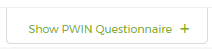
- The PWIN questions are now visible, and the answers are prefilled with the values from the last time PWIN was saved.
- If any of the pencil icons are green, that indicates that a comment was entered along with that answer. Click to see the saved comment.
- Update your answers wherever needed, then click "Calculate New PWIN" to get your score.
- The new score is calculated in a row above the existing score in the top section of the PWIN page.
- The suggestions to Improve PWIN have been updated to reflect your new answers.
Saving each PWIN update separately shows the changes in PWIN as you work through the capture process. However, it is possible to delete old PWIN scores from the results if you'd only like to keep the most current one. Click the "X" at the far right side of a row to remove it from the PWIN score table.
The PWIN Calculator uses the following values to calculate your PWIN score:
| Probability of Win | Range |
| High | 85-100% |
| Medium | 65-84.9% |
| Low | Under 65% |
Question Weights
- The number of points assigned to each answer type is as follows:
- Yes - 4 pts.
- Unsure - 1 pt.
- No - 0 pts.
- N/A - Not included in point totals.
- For each section in PWIN, the questions are weighted equally. So if there are 4 questions in a section, each individual question is worth 25%.
- If a user answers N/A for a question, that question is not counted towards the score for that section. So if the section has 4 questions, and 3 are answered, each of those 3 answers would now have a weight of 33%.
Category Weights
- Each category is given equal weight when calculating the final PWIN score.
- If all questions in a category are marked as Not Applicable then the category will not be counted when determining the Overall PWIN Score.
Updating Responses
- Updating a response based on new information will recalculate the score for that category, and the overall PWIN score. Changing a response from N/A to Yes, Unsure, or No will ensure that the response is now included in the PWIN calculation with equal weight to the other questions in that category.